Compiz Fusion
| Compiz Fusion is a collection of plugins and a configuration system for the Compiz compositing window manager. It was created from the remerging of Beryl into Compiz. It aims to create an ecosystem of plugins, setting tools and other composited application. |
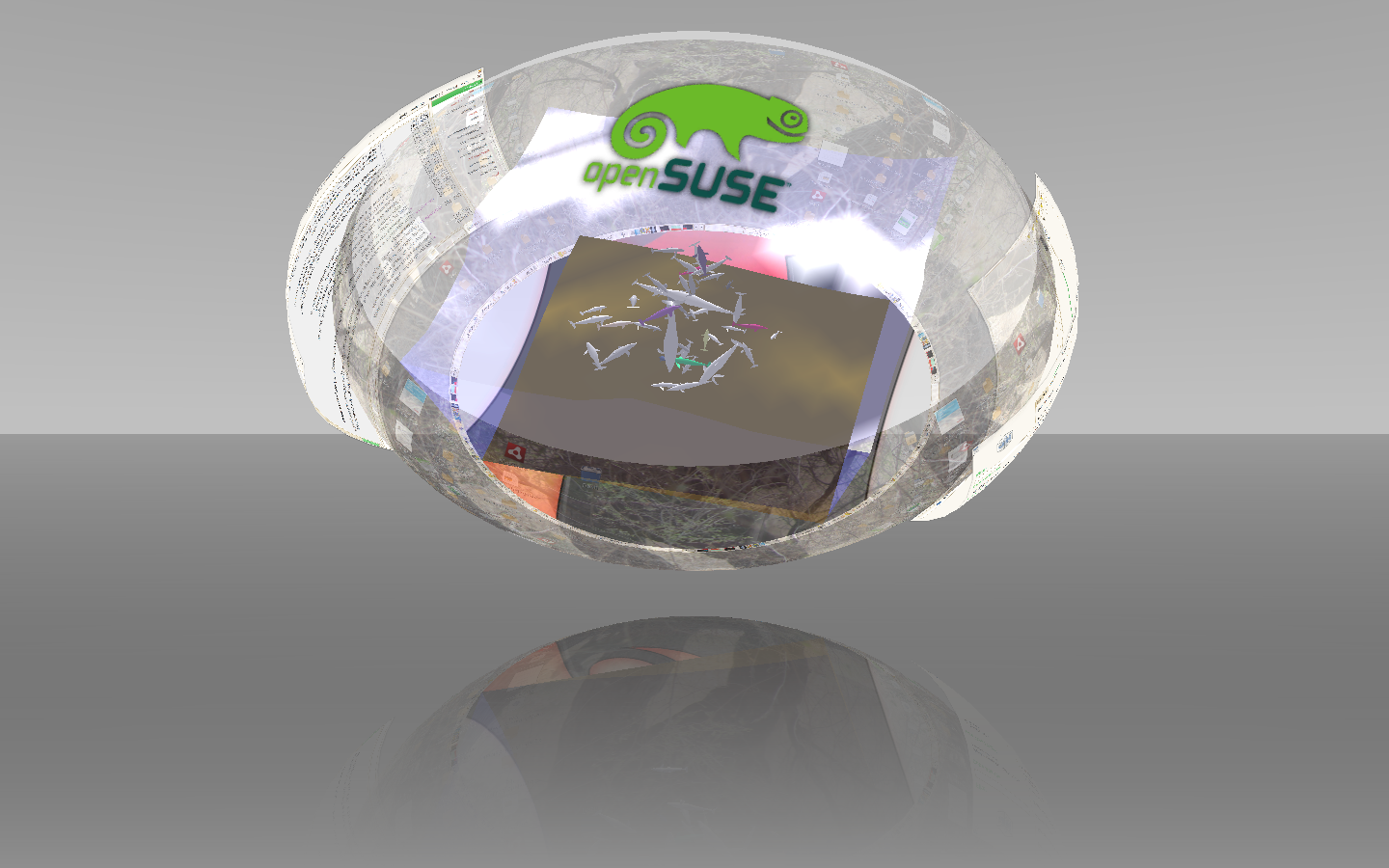 Compiz Fusion Cube Reflection; more screenshots |
インストール
プレ・インストールチェックリスト
- 正しいドライバのインストールをするには、ATIとNVIDIAをを参照してください。
- 関連ソフトウェアは有効になっていますか? Xgl を有効にする時は、Using_Xgl_on_SUSE_Linuxの項目を参照してください。 AIGLX を有効にする時は AIGLXを参照してください。 11.0インテル・グラフィックス ドライバ、または、ATI/NVIDIA ドライバがopenSUSEにインストールされて、XGLもしくはAIGLX関連ソフトウェアを有効化されている場合、 openSUSE 11.1 のセクション や Enable Compiz sectionに行きましょう。AIGLXもしくはXglの関連ソフトウェアは自動でセットアップされるためには必要とされません。
- Compositeが有効にされているかどうかを調べるには次のようにしてください: grep Composite /var/log/Xorg.0.log にて "Composite" 拡張が有効か root で見るべきです。
- 上記のセットアップが正しく働いていたあとだけ、続けてください。
openSUSE 11.1
最新のバージョン(0.8.2)をインストールしたい場合、以下の 1-click installation を使ってください。
注意: GNOME:2.26 もしくは KDE4.2.x がインストールされている必要があります
GNOMEデスクトップ環境を使っている場合: 
|
KDE デスクトップ環境を使っている場合: 
|
For detailed instructions to install Compiz Fusion on KDE 4.1.x and KDE 4.3.x, please refer to THIS POST Thanks flies out to, ijbreakey! ;)
openSUSE 11.0
openSUSE 11.0 comes pre-installed with Compiz and Compiz Fusion 0.7.4 release. If you would like the latest version use the 1-click installation from below.
KDE デスクトップ環境を使っている場合: 
|
GNOMEデスクトップ環境を使っている場合: 
|
To make this the default window manager in KDE, select Personal Settings (Configure Desktop) -> KDE Components -> Session Manager -> Window Manager -> Compiz.
openSUSE 10.3
In openSUSE 10.3 all our Compiz Fusion installing will be done using One-Click-Install. This provides a simple wizard to guide you through everything.
KDE デスクトップ環境を使っている場合: 
|
GNOMEデスクトップ環境を使っている場合: 
|
Enable/Disable Compiz
For GNOME or KDE run Desktop Effects(simple-ccsm) application to enable/disable Compiz.
Alternatively, for KDE3 you can set Compiz in KDE Control Center -> KDE Components -> Session Manager
For KDE4 Configure Desktop -> Advanced -> Session Manager -> Window Manager -> Compiz
Enable/Disable XGL
Note: Skip this if you have AIGLX or NVIDIA's newer drivers and see the relevant links below to configure those. This is also not required on openSUSE 11.0 unless there are performance issues with the graphics card.
After that reboot or run as root:
rcxdm restart
Plugins and Decorator Configuration
Use compizconfig-settings-manager(ccsm) or Desktop Effects(simple-ccsm), GUI plugin configuration tools.
See Also
- Compiz Troubleshooting
- Xgl
- AIGLX
- Compiz
- Beryl
- Xwinwrap
- Using Xgl on older versions of SUSE Linux
- Xgl Troubleshooting
- Nvidia Black Window Bug Fix
External Links
- openSUSE thread on Compiz-Fusion Forum
- Got bugs? Report them here
- Visit #compiz-fusion at irc.freenode.org for more support.
- Compiz Fusion in openSUSE 11.0zh_tw:Compiz_Fusion